Olide-504W/M701W Smart Pet Collar Sensor and Receiver for Automatic Door System
How to Pair Tag with Receiver
Olide-504W Smart Pet Collar Sensor and Receiver for Automatic Door System

The smart pet collar sensor set uses RFID technology to communicate between your pet's tags and the RFID transmitter to activate your auto enabled door. It offers the highest security in preventing the chance of wild animals such as possums, raccoons, or your neighbors’ pets from activating your auto door system. It does not take into consideration that unwanted animals could be stalking closely behind your pet as they enter.
In particular, the intelligent chip is built inside the smart collar sensor, so that you can also directly download the mobile phone APP "Tuya Smart" APP for remote control of the door. And it can also be connected to smart speakers such as Alexa and Google home. While it is convenient for pets to enter and exit, it also brings many benefits to owners~
It can be used with automatic swing door and automatic sliding door system, etc.

Features for Smart Pet Collar Sensor
1. The tag adopts waterproof design and has a compact appearance.
2. Three-gear sensing distance adjustable, more flexible.
3. Adopt frequency wireless signal control ( 2.4GHZ )
4. The tag is low-power comsumption design, which makes battery life more durable.
5. The identifier adopts a wide voltage AC and DC power supply design, which is flexible in power supply.

Pet Collar Sensor Component Display
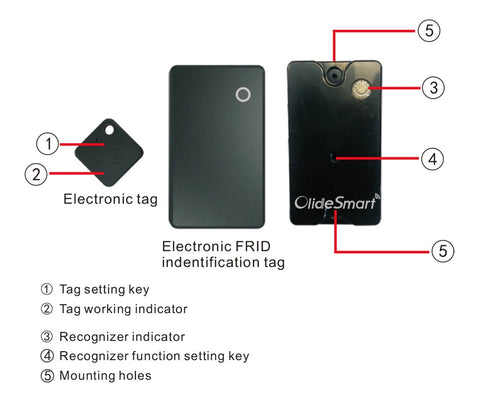
Definition of Input and Output

Wiring Diagram

How to Matching
1.Matching method for recognizer and tag:
(1).Once the recognizer is powered on, the red light is on. Press the recognizer function setting key for 1 second and then release, the blue indicator light flashes 3 times, matching successfully. Max 300 tags can be added(new version).
(2).Delete method: Press recognizer setting key, red light turn to blue,blue light shining slowly in 5 seconds, after 10seconds blue light shinning quickly.
2.Setting tag sensing distance:
(1).Press and hold the tag setting key, in three seconds it jumps to next gear, and three gears in a loop. When the indicator flashes once, release for setting a short distance (about 1 meter)
(2).When the indicator light flashes twice, release for setting a medium distance (about 3 meters)
(3).When the indicator light flash three times, release for setting a long distance (about 5 meters)
LED Indicator Signal
(1).Red lights on: standby mode
(2).Red light flashing: no match tag signal is received.
(3).Blue light on: received the matching tag signal, (open the door normally) and wait for the matching mode.
(4).Blue light flashing: enter the delete all tag mode.
Technical Parameters

Olide-504W Smart RFID Pet Collar Sensor Manual
Olide OS701W Electronic Identity Sensor Manual
We Also Recommend
QUESTIONS & ANSWERS
Ask a Question-
I have had trouble getting a wire. That has a 4 plug on one end and it's 3 plug. On the other end, can you please help me out? I've watched this maybe 78 months ago. Call me if you can at 502660149. Thank you, I appreciate your help.
Hi, what door opener you are connecting with? We can send you wiring diagram.
-
This page says a maximum of 3 sensors can be paired to the 504W, but the linked pdf manual states a maximum of 20 sensors can be paired. Which source is correct?
Hi, The new version can add up to 300 sensor tags, we have corrected the page.
-
Will this work on a pella door since the door slide on the outside and the unit will have to goon the outside also can I get three tag?
Hi,
Yes, if it's a outer panel slide door, you need install the door opener on outside, it works but not safe; Three tags can be added. -
I did the steps but indicator light is flasging red
Hi,
Could you please send a video to: sara@olideautodoor.com? We'll check for you.





















